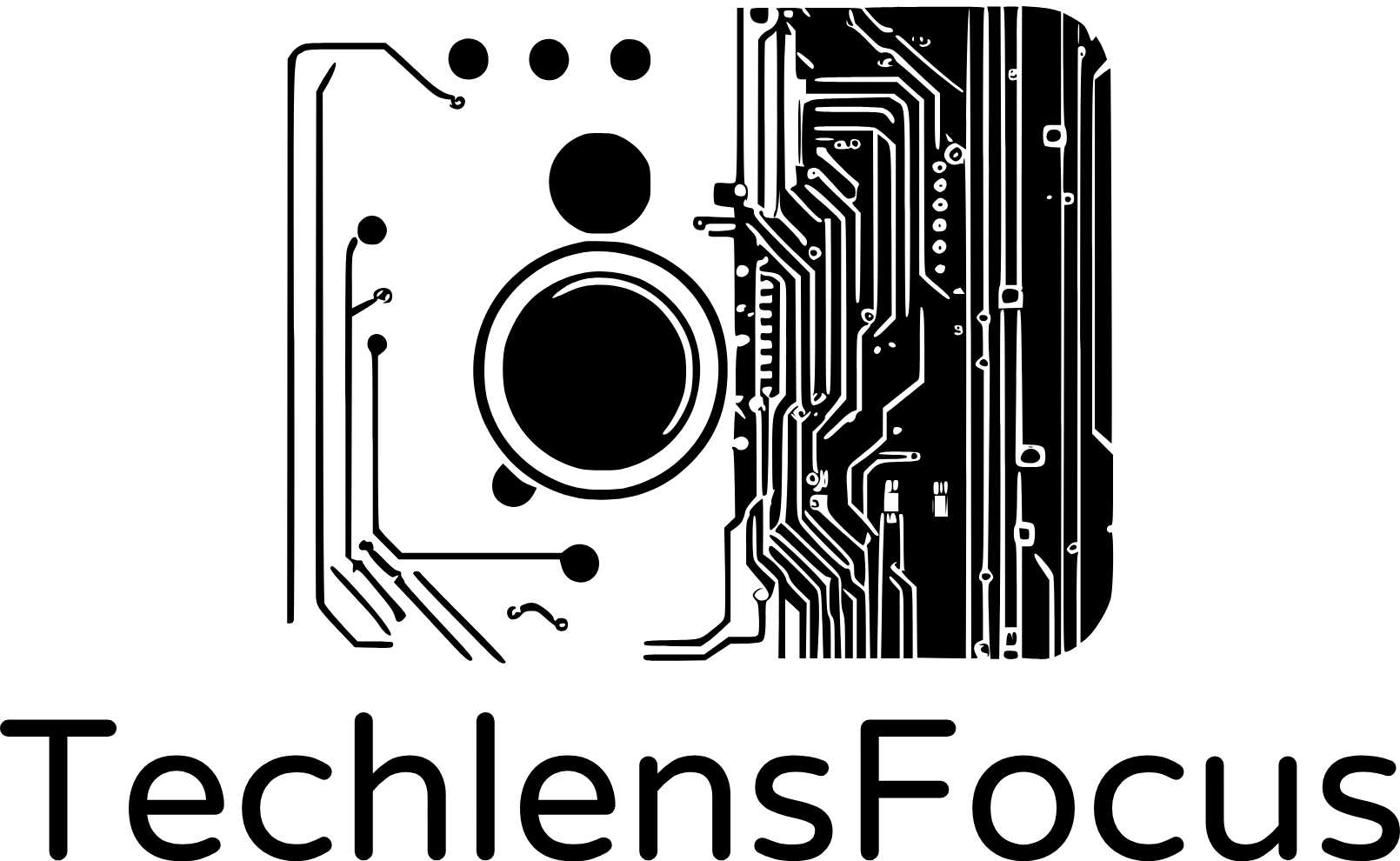Introduction
Ever wondered what makes up a Linux system? Typically, there are four components that made up the Linux Operating System: Linux kernel, GNU utilities, Graphical Desktop Environment and Application Software.
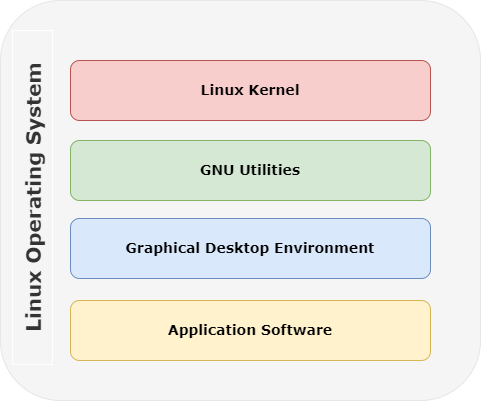
Kernel
Linux Kernel is released under the GNU General Public License (GPL), allows for modification and redistribution of its source code by anyone interested in altering or sharing it. Kernel serves as the base upon which different distributions (distros) build their operating systems.
Linux Kernel is the heart of the operating system. It’s the central component that interacts directly with the hardware, managing resources, providing essential functionalities, and enabling communication between hardware and software layers. The kernel handles tasks like process management, memory management, device management, and input/output operations. There are four main functions the Kernel is responsible for: Software Management, Hardware Management, Memory Management and Filesystem Management.
GNU Utilities
The GNU utilities, often referred to as the “coreutils,” are a set of essential command-line tools available in Linux and other Unix-like operating systems. These utilities are developed as part of the GNU project and are licensed under the GNU General Public License (GPL).
GNU utilities include programs like ls, cp, mv, grep, sed, awk, and many more. Each utility serves a specific purpose, such as file manipulation, text processing, system administration, and scripting. They work within the shell environment and are instrumental in enabling users to perform a wide range of tasks through the command line.
The Shell
The shell is a command-line interpreter (command prompt) that acts as an interface between the user and the operating system. It interprets commands entered by the user or executed through scripts and interacts with the kernel to execute these commands.
The default shell used in all Linux distributions is the bash shell. In addition, we also have Zsh (Z Shell), Fish (Friendly Interactive SHell), ash, korn, tcsh.
In short, the GNU utilities are individual programs that perform specific tasks, while the shell is the environment in which these utilities are executed. Users interact with the shell to run commands and use the GNU utilities to perform actions and tasks within that environment.
Graphical Desktop Environment
The Graphical Desktop Environment gives a graphical user interface (GUI) for interacting with the system. It includes various components such as windows manager, desktop icons, panels or taskbar, file managers, system notifications feature, etc. These environments create a visually intuitive way for users to interact with the system, manage files, launch applications, and customize their experience.
Popular desktop environments for Linux include:
- GNOME: Known for its modern interface and user-friendly design. Ubuntu, Fedora, Debian are distributions using GNOME.
- KDE: Offers a feature-rich environment with high customization options.
- Xfce: Lightweight and suitable for older hardware.
- Cinnamon, MATE: Provide different styles and functionalities
Application Software
Application software on Linux covers a vast array of programs and tools that cater to different needs and purposes. They can include:
- Web Browsers: Such as Firefox, Chrome, and others, providing browsing capabilities.
- Office Suites: Like LibreOffice or OpenOffice, offering word processing, spreadsheet, presentation, and other office-related applications.
- Development Tools: Compilers, debuggers, text editors (like Visual Studio Code, Sublime Text), and integrated development environments (IDEs) like Eclipse or IntelliJ IDEA.
- Graphics Software: Tools for image editing (GIMP), vector graphics (Inkscape), and digital painting (Krita).
Linux’s open-source nature encourages a wide range of software development, resulting in a robust ecosystem offering free and often powerful tools for users.
Conclusion
In summary, the Linux kernel and GNU utilities, along with the graphical desktop environment and application software, collectively create a complete and capable operating system that can be customized and utilized for diverse purposes.