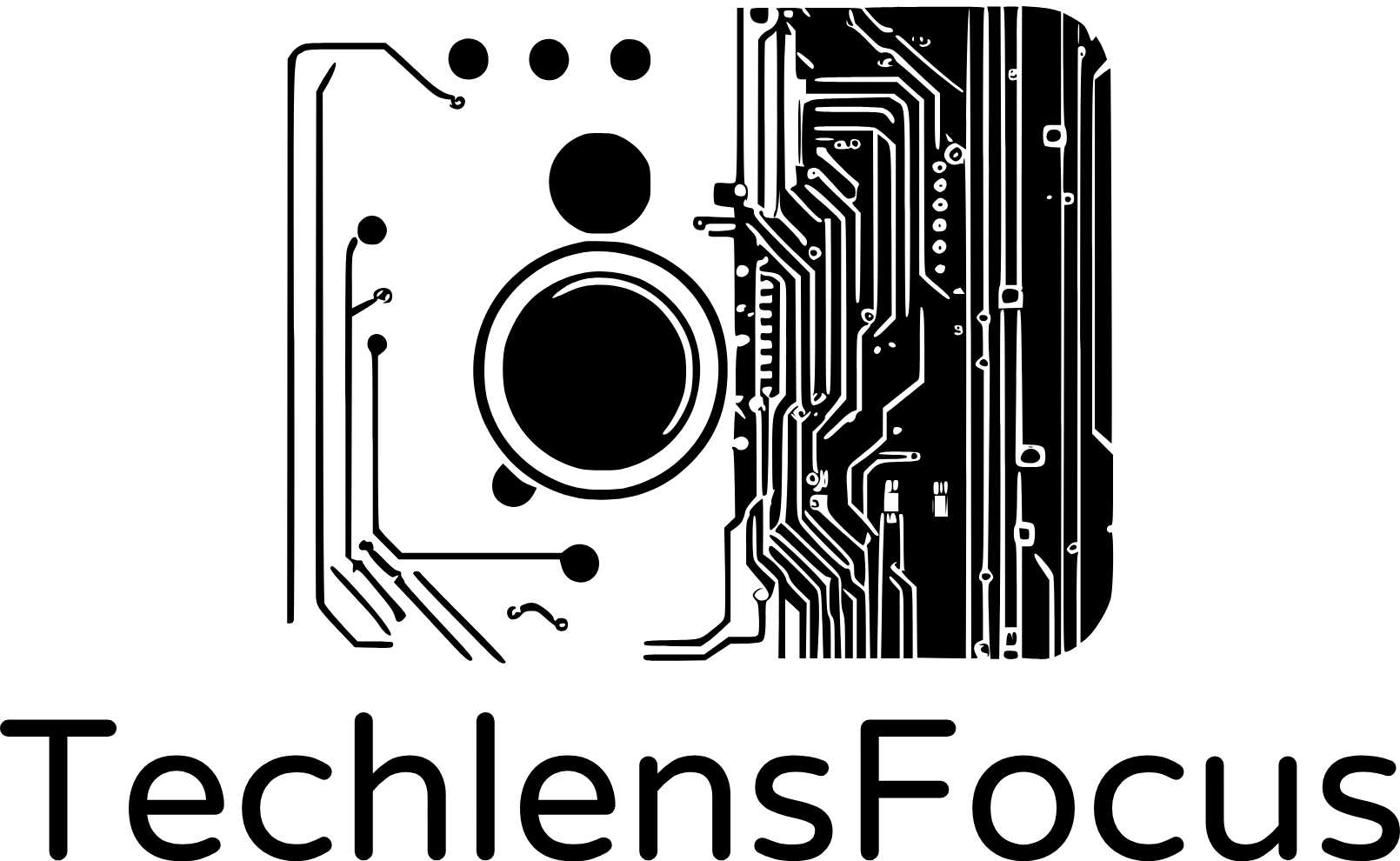Introduction
Activating Windows Server can sometimes be confusing, especially with the different types of product keys available, such as retail, OEM, and volume license keys. Among these, Generic Volume License Keys (GVLKs) are particularly unique, as they are designed for specific environments and purposes.
In this post, we will explain to you what Generic Volume License Keys (GVLK) are, why they’re available publicly, and why they won’t work without the proper infrastructure, helping you understand the right activation methods for your Windows Server.
What are Generic Volume License Keys ?
Definition: Generic Volume License Keys (GVLKs) are special product keys provided by Microsoft for use in volume licensing scenarios. These keys are designed to streamline the activation process for organizations that deploy multiple instances of Windows Server or other Microsoft products.
How it is used: GVLKs are intended for use in environments where a centralized activation method, such as a Key Management Service (KMS) or Active Directory-based activation, is employed.
Availability: GVLKs are publicly available on Microsoft’s website, allowing IT administrators to easily access them during large-scale deployments. When a GVLK is used, the system it’s installed on doesn’t activate immediately via the internet. Instead, it seeks out a KMS host within the organization’s network to complete the activation process.
Generic Volume License Keys Require Volume Licensing Agreement
It is important to note that GVLKs are specifically tied to volume licensing environments and are not suitable for users who do not have a proper licensing agreement in place. Without this agreement and the necessary infrastructure, using a GVLK will result in an activation failure. Here is why:
Dependency on KMS or Active Directory-Based Activation
GVLKs are intended to work with Key Management Service (KMS) or Active Directory-based activation methods:
- KMS (Key Management Service): Organizations set up a KMS host server to manage activation requests. When a system with a GVLK is installed, it connects to the KMS host to activate. This requires that the KMS host be properly configured and managed within the organization’s network.
- Active Directory-Based Activation: For domain-joined systems, activation is managed through Active Directory. Systems with a GVLK will activate automatically if they are part of the domain and the domain controllers are configured for activation.
You can go here to learn more about how to setup a KMS host.
No Direct Internet Activation
GVLKs are not designed for direct activation over the internet. They require internal activation methods that are part of the Volume Licensing infrastructure. This is in contrast to retail or OEM keys, which can be activated directly via the internet.
Volume Licensing Infrastructure
A Volume Licensing Agreement provides access to the infrastructure needed for GVLKs to function:
- KMS Host Configuration: The agreement typically includes setting up a KMS host server, which is essential for activating systems using GVLKs.
- Active Directory Configuration: For Active Directory-based activation, the agreement ensures that the necessary configurations are in place within the domain.
Other Activation Methods
If you don’t have a Volume Licensing Agreement and need to activate Windows Server, there are alternative methods you can use instead of Generic Volume License Keys (GVLKs).
Use Retail Product Keys
Retail Product Keys are intended for individual purchases and installations of Windows Server. These keys can be used directly to activate Windows via the internet:
- How to Use: During installation or after installation, enter the retail product key when prompted. This key will activate Windows through Microsoft’s online activation servers.
- Advantages: Retail keys are straightforward and do not require additional infrastructure. They are ideal for standalone installations or smaller deployments.
OEM (Original Equipment Manufacturer) Keys
OEM Keys come with hardware purchases or are provided by system manufacturers. These keys are tied to the hardware they are initially installed on:
- How to Use: Enter the OEM key during or after installation. This key activates Windows and is typically pre-configured in OEM systems.
- Advantages: OEM keys are suited for systems purchased with Windows pre-installed. They provide a cost-effective solution for activating new hardware.
Multiple Activation Key (MAK)
MAK (Multiple Activation Keys) are used for activating multiple installations of Windows, typically in environments without a KMS setup:
- How to Use: Enter the MAK during installation or post-installation, then activate via the internet . Each MAK allows a set number of activations.
- Advantages: MAKs provide flexibility for environments where KMS is not used. They are useful for medium to large deployments and do not require internal activation infrastructure.
Conclusion
Understanding Generic Volume License Keys (GVLKs) and their specific use in volume licensing environments is essential for proper Windows Server activation. If you don’t have a Volume Licensing Agreement, using retail, OEM, or Multiple Activation Keys (MAKs) is the right approach to ensure your servers are activated and compliant. By choosing the correct activation method, you can avoid potential issues and keep your systems running smoothly.